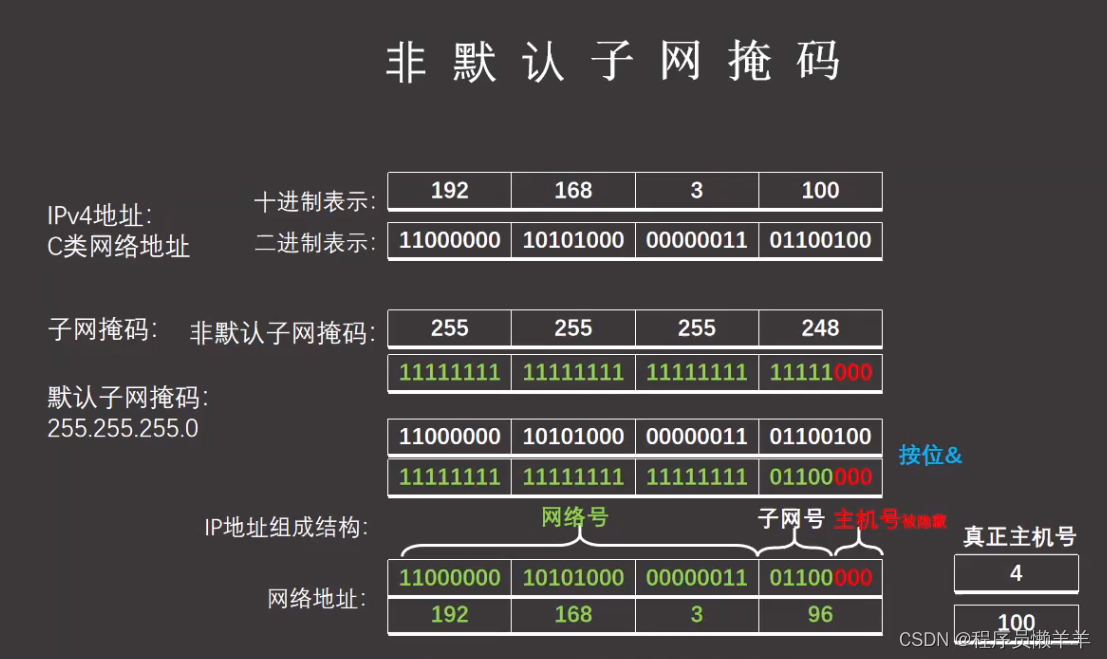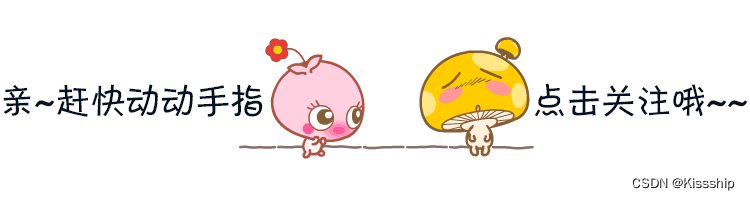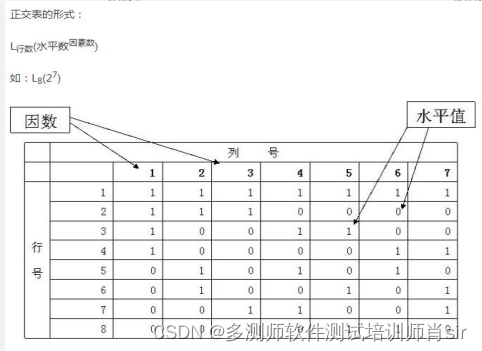接上篇
aarch64 arm64 部署 stable diffusion webui 笔记 【1】准备 venv 安装pytorch 验证cuda_hkNaruto的博客-CSDN博客
编辑requirements_versions.txt,注释掉torch

启动webui.sh
(venv) [root@ceph3 stable-diffusion-webui]# useradd yeqiang
useradd:警告:此主目录已经存在。
不从 skel 目录里向其中复制任何文件。
(venv) [root@ceph3 stable-diffusion-webui]# chown yeqiang:yeqiang . -R
(venv) [root@ceph3 stable-diffusion-webui]# su yeqiang
(venv) [yeqiang@ceph3 stable-diffusion-webui]$ ./webui.sh
故障,通过修改源码,添加打印发现强制验证了torch,torchvision

继续。。
切换用户重新配置环境变量
[yeqiang@ceph3 root]$ cd /home/yeqiang/stable-diffusion-webui/
[yeqiang@ceph3 stable-diffusion-webui]$ source venv/bin/activate
(venv) [yeqiang@ceph3 stable-diffusion-webui]$ export LD_LIBRARY_PATH=/usr/local/lib64:/usr/local/lib:/usr/lib64:/usr/lib
手动安装torchvision
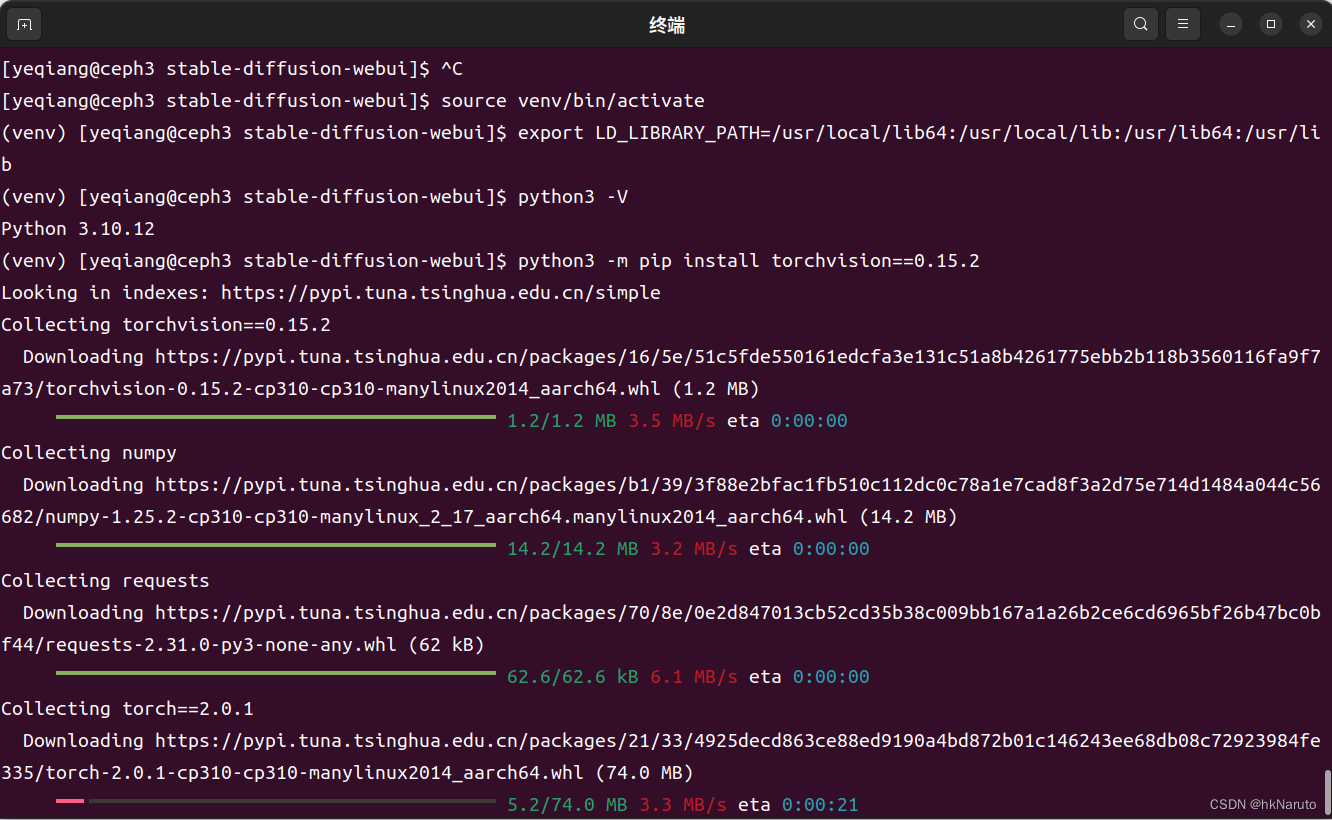
问题:pip会自动依赖安装torch==2.0.1,这个版本是CPU版本,Ctrl+C中断,选择手动编译安装torchvision
源码:
https://github.com/pytorch/vision/archive/refs/tags/v0.15.2.tar.gz
编译
[root@ceph3 ~]# su yeqiang
[yeqiang@ceph3 root]$ cd ~
[yeqiang@ceph3 ~]$ cd stable-diffusion-webui/
[yeqiang@ceph3 stable-diffusion-webui]$ source venv/bin/activate
(venv) [yeqiang@ceph3 stable-diffusion-webui]$ cd ~
(venv) [yeqiang@ceph3 ~]$ tar -xf vision-0.15.2.tar.gz
(venv) [yeqiang@ceph3 ~]$ cd vision-0.15.2/
(venv) [yeqiang@ceph3 vision-0.15.2]$ export LD_LIBRARY_PATH=/usr/local/lib64:/usr/local/lib:/usr/lib64:/usr/lib
(venv) [yeqiang@ceph3 vision-0.15.2]$export PATH=/usr/local/cuda/bin:$PATH
(venv) [yeqiang@ceph3 vision-0.15.2]$ python3 setup.py build
(venv) [yeqiang@ceph3 vision-0.15.2]$ python3 setup.py install
网络故障处理(自己的环境问题,可不关注)
(venv) [yeqiang@ceph3 vision-0.15.2]$ python3 -m pip install Pillow==10.0.0 -i https://pypi.tuna.tsinghua.edu.cn/simple
(venv) [yeqiang@ceph3 vision-0.15.2]$ python3 -m pip install requests==2.31.0 -i https://pypi.tuna.tsinghua.edu.cn/simple
(venv) [yeqiang@ceph3 vision-0.15.2]$ python3 -m pip install numpy==1.26.0b1 -i https://pypi.tuna.tsinghua.edu.cn/simple
当前状态
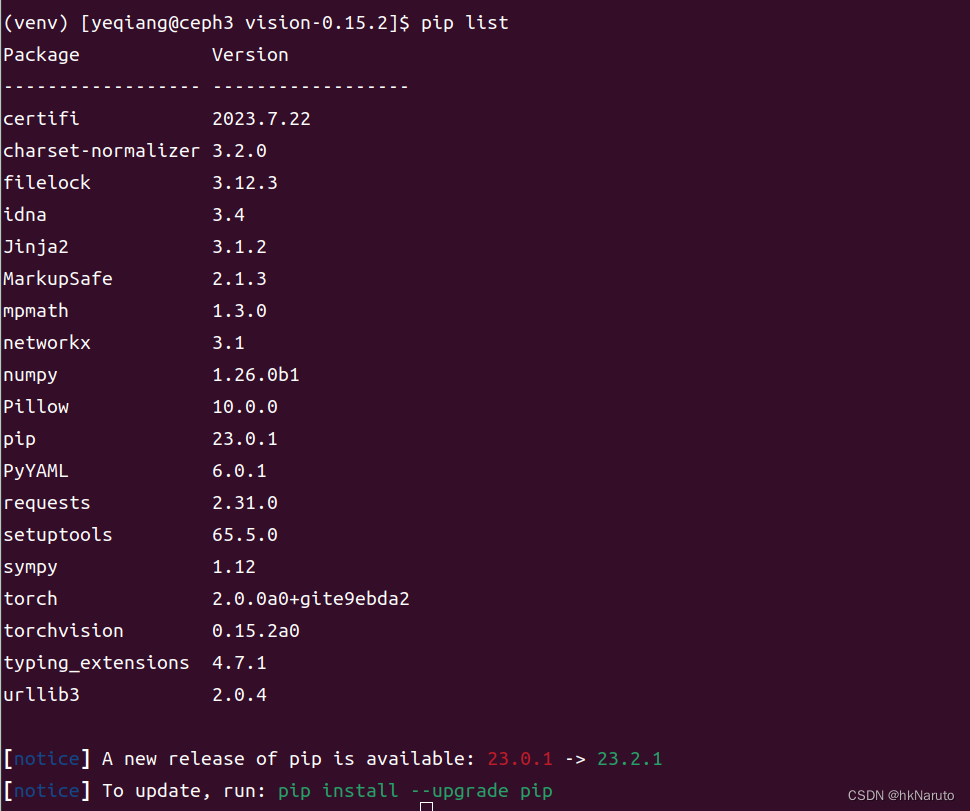
启动webui.sh,开始自动安装,观察
(venv) [yeqiang@ceph3 vision-0.15.2]$ cd /home/yeqiang/stable-diffusion-webui/
(venv) [yeqiang@ceph3 stable-diffusion-webui]$ ./webui.sh
离线安装(网络问题,可不关注)
(venv) [yeqiang@ceph3 stable-diffusion-webui]$ python3 -m pip install /home/yeqiang/stable-diffusion-webui-libs/*.whl
(venv) [yeqiang@ceph3 stable-diffusion-webui]$ python3 -m pip install file:///home/yeqiang/stable-diffusion-webui-libs/filterpy-1.4.5.zip
(venv) [yeqiang@ceph3 stable-diffusion-webui]$ python3 -m pip install file:///home/yeqiang/stable-diffusion-webui-libs/basicsr-1.4.2.tar.gz
(venv) [yeqiang@ceph3 stable-diffusion-webui]$ python3 -m pip install file:///home/yeqiang/stable-diffusion-webui-libs/filterpy-1.4.5.zip
Processing /home/yeqiang/stable-diffusion-webui-libs/filterpy-1.4.5.zip
Preparing metadata (setup.py) ... done
Requirement already satisfied: numpy in ./venv/lib/python3.10/site-packages (from filterpy==1.4.5) (1.26.0b1)
Requirement already satisfied: scipy in ./venv/lib/python3.10/site-packages (from filterpy==1.4.5) (1.11.2)
Requirement already satisfied: matplotlib in ./venv/lib/python3.10/site-packages (from filterpy==1.4.5) (3.7.2)
Requirement already satisfied: packaging>=20.0 in ./venv/lib/python3.10/site-packages (from matplotlib->filterpy==1.4.5) (23.1)
Requirement already satisfied: fonttools>=4.22.0 in ./venv/lib/python3.10/site-packages (from matplotlib->filterpy==1.4.5) (4.42.1)
Requirement already satisfied: contourpy>=1.0.1 in ./venv/lib/python3.10/site-packages (from matplotlib->filterpy==1.4.5) (1.1.0)
Requirement already satisfied: python-dateutil>=2.7 in ./venv/lib/python3.10/site-packages (from matplotlib->filterpy==1.4.5) (2.8.2)
Requirement already satisfied: pyparsing<3.1,>=2.3.1 in ./venv/lib/python3.10/site-packages (from matplotlib->filterpy==1.4.5) (3.0.9)
Requirement already satisfied: cycler>=0.10 in ./venv/lib/python3.10/site-packages (from matplotlib->filterpy==1.4.5) (0.11.0)
Requirement already satisfied: kiwisolver>=1.0.1 in ./venv/lib/python3.10/site-packages (from matplotlib->filterpy==1.4.5) (1.4.5)
Requirement already satisfied: pillow>=6.2.0 in ./venv/lib/python3.10/site-packages (from matplotlib->filterpy==1.4.5) (10.0.0)
Requirement already satisfied: six>=1.5 in ./venv/lib/python3.10/site-packages (from python-dateutil>=2.7->matplotlib->filterpy==1.4.5) (1.16.0)
Building wheels for collected packages: filterpy
Building wheel for filterpy (setup.py) ... done
Created wheel for filterpy: filename=filterpy-1.4.5-py3-none-any.whl size=110334 sha256=ebe74d23306277b389d61d6a6450c026877f94faba646830e7bb6b4eced72562
Stored in directory: /home/yeqiang/.cache/pip/wheels/33/87/3a/5541add2fe3261f47dc6b60b56b6c5356f09625c13e05234e8
Successfully built filterpy
Installing collected packages: filterpy
Successfully installed filterpy-1.4.5
[notice] A new release of pip is available: 23.0.1 -> 23.2.1
[notice] To update, run: pip install --upgrade pip
(venv) [yeqiang@ceph3 stable-diffusion-webui]$ python3 -m pip install /home/yeqiang/stable-diffusion-webui-libs/gfpan-libs/*
(venv) [yeqiang@ceph3 stable-diffusion-webui]$ python3 -m pip install file:///home/yeqiang/stable-diffusion-webui-libs/8d2447a2d918f8eba5a4a01463fd48e45126a379.zip

当前进度
(venv) [yeqiang@ceph3 stable-diffusion-webui]$ pip list
Package Version
----------------------- ------------------
absl-py 1.4.0
addict 2.4.0
basicsr 1.4.2
cachetools 5.3.1
certifi 2023.7.22
charset-normalizer 3.2.0
contourpy 1.1.0
cycler 0.11.0
Cython 3.0.2
facexlib 0.3.0
filelock 3.12.3
filterpy 1.4.5
fonttools 4.42.1
future 0.18.3
gfpgan 1.3.5
google-auth 2.22.0
google-auth-oauthlib 1.0.0
grpcio 1.57.0
idna 3.4
imageio 2.31.3
importlib-metadata 6.8.0
Jinja2 3.1.2
kiwisolver 1.4.5
lazy_loader 0.3
llvmlite 0.40.1
lmdb 1.4.1
Markdown 3.4.4
MarkupSafe 2.1.3
matplotlib 3.7.2
mpmath 1.3.0
networkx 3.1
numba 0.57.1
numpy 1.24.4
oauthlib 3.2.2
opencv-python 4.8.0.76
packaging 23.1
Pillow 10.0.0
pip 23.0.1
platformdirs 3.10.0
protobuf 4.23.4
pyasn1 0.5.0
pyasn1-modules 0.3.0
pyparsing 3.0.9
python-dateutil 2.8.2
PyWavelets 1.4.1
PyYAML 6.0.1
requests 2.31.0
requests-oauthlib 1.3.1
rsa 4.9
scikit-image 0.21.0
scipy 1.11.2
setuptools 65.5.0
six 1.16.0
sympy 1.12
tb-nightly 2.15.0a20230902
tensorboard-data-server 0.7.1
tifffile 2023.8.30
tomli 2.0.1
torch 2.0.0a0+gite9ebda2
torchvision 0.15.2a0
tqdm 4.66.1
typing_extensions 4.7.1
urllib3 1.26.16
Werkzeug 2.3.7
wheel 0.41.2
yapf 0.40.1
zipp 3.16.2
[notice] A new release of pip is available: 23.0.1 -> 23.2.1
[notice] To update, run: pip install --upgrade pip